Presenting Effective Presentations with
Visual Aids
|
Construction
Safety and Health
Outreach Program |
U.S.
Department of Labor
OSHA Office of Training and Education
May 1996 |
|
INTRODUCTION
The purpose of this discussion is to provide basic, comprehensive
information to assist you in developing effective presentations. The use
of visual aids, coupled with good public speaking skills, work
hand-in-hand to create effective presentations. Your speaking style and
stage presence are personal talents that you can refine with much
practice and experience. Each aspect of effective presentations,
however, could not be detailed in this discussion. Instead, much
emphasis is given to visual aids which are essential to all successful
presentations.
DESIGNING THE PRESENTATION
There is no secret to developing an effective presentation.
Establishing your objectives, planning and organizing your material, and
using appropriate visual aids are the essential ingredients. The recipe
for effective presentations calls for all three ingredients, and you
must use them in the order in which they are presented here. By
establishing your objectives first, you can prepare material that
supports each objective. The use of visual aids will move you further
along toward your objectives by illustrating and emphasizing your ideas
more effectively than words alone. Let's begin, then, at the beginning:
As you start to design your presentation, you must ask yourself, "What
do I want to accomplish by making this presentation?"
Establishing the Objectives
For any successful presentation, you must know your objectives. It
is these objectives that drive your presentation and move the audience
to your end goals. Your end goals may be that the attendees take a
particular action, adopt a new perspective, or respond to facts and
information. Establishing these goals requires careful planning. The key
to designing your presentation is determining these objectives. After
all, they become the foundation upon which your content, organization,
and visual aids are built.
Establishing the objectives for your presentation requires an
analysis of your own goals, as well as your audience's needs and
expectations. By considering the nature of your audience, you can more
easily determine what you will present and how you will present it. An
audience analysis will enable you to:
- Select appropriate points of emphasis in your presentation
- Develop a useful level of detail
- Choose and prepare appropriate visual aids
- Create a tone that is sensitive to your audience's
circumstance
Your presentation will ideally form a bridge
between something you have and your audience wants. Let the audience
analysis influence the form of information presented so you can create
this bridge.
Planning and Organizing Your Material
When you have determined the characteristics of your audience,
then you are ready to plan and organize your material. The tips listed
below will assist you in tailoring your approach accordingly. Keep in
mind that the use of visual aids will help to produce effective one-way
or two-way communication. Many factors are involved in choosing these
visual aids, and the type of interaction you want to develop with the
audience will influence your choice.
Planning Your Material
- Do not wait to prepare your presentation
while on you way to the training session. You cannot do your best at
presenting or persuading by "winging it."
- At a minimum, prepare an outline
of goals, major issues to be discussed, and information to be presented
to support main themes.
- Limit content to your major point and no
more than five key supporting points.
- Analyze your audience. Prepare
your content considering such things as whether they are likely to be
friendly or unfriendly, lay or technical in their background, and
whether they want only to listen or to respond and contribute.
- Select appropriate visual aids and a
presentation style that will be effective in the physical setting
for your training session.
Organizing
Your Material
When organizing your material, consider an "old chestnut" of
public speaking - "Tell 'em what you're going to tell
'em; tell 'em; and tell 'em what you told 'em." This
recommendation:
- Recognizes the importance of reinforcement in adult learning
- Completes the communication for the listener
- Informs people who arrive late of what they missed
- Recognizes the importance of organization, highlighting,
and summarizing main points for the audience
- Serves to clarify main themes for the audience at the end
of the presentation
Using Visual Aids
Visual aids help your presentation make things happen. Visual aids
help you reach your objectives by providing emphasis to whatever is
being said. Clear pictures multiply the audience's level of
understanding of the material presented, and they should be used to
reinforce your message, clarify points, and create excitement.
Visual aids involve your audience and require a change from one
activity to another: from hearing to seeing. When you use visual aids,
their use tends to encourage gestures and movement on your part. This
extra movement reinforces the control that you, the speaker, need over
the presentation. The use of visual aids, then, are mutually beneficial
to the audience and you.
Visual aids add impact and interest to a presentation. They enable
you to appeal to more than one sense at the same time, thereby
increasing the audience's understanding and retention level. With
pictures, the concepts or ideas you present are no longer simply words -
but words plus images. The chart below cites the effectiveness of
visual aids on audience retention.
|
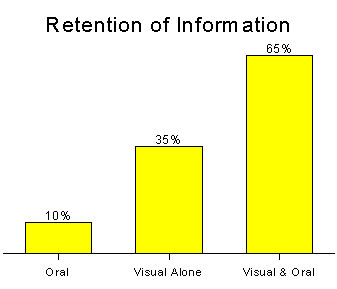 |
People tend to eye-minded, and the impacts
visual aids bring to a presentation are, indeed, significant. The
studies, below, reveal interesting statistics that support these
findings:
- In many studies, experimental psychologists and educators have
found that retention of information three days after a meeting or other
event is six times greater when information is presented by visual and
oral means than when the information is presented by the spoken word
alone.
- Studies by educational researchers suggest that
approximately 83% of human learning occurs visually, and the remaining
17% through the other senses - 11% through hearing, 3.5% through smell,
1% through taste, and 1.5% through touch.
- The studies suggest that three days after an event,
people retain 10% of what they heard from an oral presentation, 35% from
a visual presentation, and 65% from a visual and oral presentation.
The use of visual aids, then, is essential
to all presentations. Without them, the impact of your presentation may
leave the audience shortly after the audience leaves you. By preparing a
presentation with visual aids that reinforce your main ideas, you will
reach your audience far more effectively, and, perhaps, continue to
"touch" them long after the presentation ends.
ADDING THE VISUAL DIMENSION
Visuals add an important dimension to a presentation, and you, the
speaker, must capitalize on this dimension. It is critical that you
prepare visual aids that reinforce your major points, stimulate your
audience, and work well in the physical setting of your presentation.
Visual aids and audio-visuals include a wide variety of
communication products, including flip charts, overhead transparencies,
slides, audio-slide shows, and video tapes. Demonstrating a process or
simply passing around a sample of some equipment or model are also
effective way to clarify messages visually. If visual aids are poorly
selected or inadequately done, they will distract from what you are
saying. The tips listed below will help you in the selection and
preparation of visual aids.
|
Tips on Preparing Visual
Aids
|
- Start with at least a rough outline of the
goal and major points of the presentation before selecting the
visual aid(s). For example, a particular scene or slides may trigger
ideas for the presentation, providing the power of images. Do not
proceed too far without first determining what you want to accomplish,
what your audience wants to gain, and what the physical setting
requires.
- Each element of an audio-visual
product - a single slide or a page of a flip chart presentation, for
example, - must be simple and contain only one
message. Placing more than one message on a single image confuses the
audience and diminishes the potential impact of visual media. Keep visual aids BRIEF.
- Determine the difference between what
you will say and what the visual aid will show. Do not read
straight from your visuals.
- Ask the audience to read or listen,
not both; visual aids should not provide reading material while
you talk. Rather, use them to illustrate or highlight your points.
- Give participants paper copies
of various graphic aids used in your presentation. They will be able to
write on the paper copies and have them for future reference.
- Assess your cost constraints.
An overhead transparency presentation can always be used in a formal
environment if 35 mm slides are too expensive.
- Account for production time in
your planning and selection process. Slides must be developed, videotape
edited - you do not want to back yourself against a wall because the
visuals are not ready. You can often get production work done in 24-48
hours, but it is much more expensive than work that is done on an
extended schedule.
- Use local photographs and examples when discussing general problems and
issues. While a general problem concerning welding safety, for example,
may elude someone, illustrating with a system in use at the site can
bring the issue home.
- Use charts and graphs to support the presentation of numerical
information.
- Develop sketches and drawings to convey various designs and plans.
- When preparing graphics, make sure
they are not too crowded in detail. Do no over-use color. See
that line detail, letters, and symbols are bold enough to be seen from
the back of the room.
- Do not use visual aids for persuasive
statements, qualifying remarks, emotional appeals, or any type of
rhetorical statement.
- If you have handouts, don't let them
become a distraction during the presentation. They should provide
reinforcement following your address. Consider giving them out after
the presentation, unless the audience will use them during the
presentation or will need to review them in advance of the presentation.
- Practice presenting the full program
using graphic materials so you are familiar with their use and order.
If you use audio-visual materials, practice working with them and the
equipment to get the timing down right.
- Seek feedback on the clarity of your
visuals and do so early enough to allow yourself time to make
needed adjustments.
|
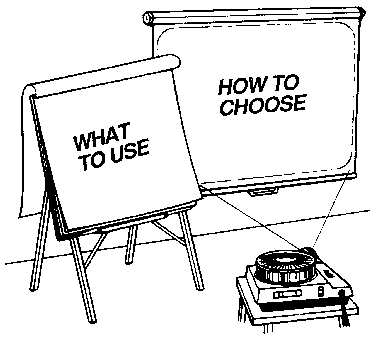 |
The question of what to use and how to choose is an excellent one.
The next several pages will help you answer this question by identifying
the advantages and limitations of each type of visual, as well as the
development techniques required in preparing each. By looking at these
pros and cons, you can more easily decide what will work best for your
presentation.
|
| Flip Charts |
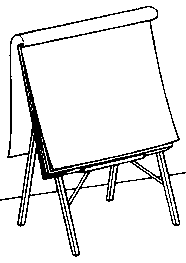 Flip charts
are quick, inexpensive visual aids for briefing small groups. The
charts, felt-tip markers and graphic materials are readily available,
and with a modest ability at lettering, the presenters can compose the
desired visual aid in-house. Flip charts
are quick, inexpensive visual aids for briefing small groups. The
charts, felt-tip markers and graphic materials are readily available,
and with a modest ability at lettering, the presenters can compose the
desired visual aid in-house.
Flip Charts:
- Help the speaker proceed through the material
- Convey information
- Provide the audience with something to look at in
addition to the speaker
- Can be prepared prior to, as well as during, the
presentation
- Demonstrate that the speaker has given thought to his or
her remarks
- Can be used to record audience questions and comments
- Can be converted to slides
Limitations:
- May require the use of graphics talent
- Are not suitable for use in a large
audience setting
- May be difficult to transport
When Developing Flip Charts:
- Each sheet of paper should contain one idea, sketch, or theme.
- Words, charts, diagrams, and other symbols must be penned
in a large enough size to be seen by people farthest from the speaker.
- In general, make each letter at least 1/32" high for each
foot of distance from the material. For example, a 1-inch letter is
legible from 32 feet, and a 2-inch letter from 64 feet. Divide the
distance from the back of the room to the visual by 32 to determine the
minimum size of letters.
- Use block lettering, since it is
easiest to read. Use all capital letters, and do not slant or
italicize letters.
- Use and vary the color. Also,
check from a distance to make sure the color works well and is not
distracting.
|
| Overhead
Transparencies |
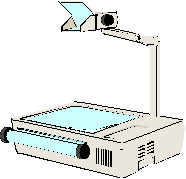 Overhead
transparencies are useful for audience settings of 20 to 50
people and can be produced quickly, easily, and
inexpensively. Any camera-ready artwork, whether word charts,
illustrations, or diagrams can be made into transparencies using
standard office paper copiers. Overhead
transparencies are useful for audience settings of 20 to 50
people and can be produced quickly, easily, and
inexpensively. Any camera-ready artwork, whether word charts,
illustrations, or diagrams can be made into transparencies using
standard office paper copiers.
- Most manufacturers of paper copiers offer clear
and colored acetate sheets that run through copying machines like paper,
but transfer a black image into acetate for use as overhead
transparencies.
- The standard transparency size is 8=" x 11''. The only
piece of hardware required is an overhead
transparency projector.
- Overlay transparencies provide a good cumulative
presentation.
- Speaker can use an overhead projector with significant
light in the room, thereby enabling the speaker to maintain eye contact
with the audience.
Limitations:
- The projected image size is sometimes too
small to be seen from the back of a large room.
- Often, the image does not sit square on the screen, as
the head of the projector is tilted to increase the size of the image.
- It is difficult to write on the transparency while it is
on the projector.
- Sometimes the projector head gets in the audience's way.
- Some speakers feel captive to the
machine, because they must change each transparency by hand.
When Developing Overhead Transparencies:
- To add color, simply cut a piece of colored
acetate gel, available at art stores, to the shape and
dimensions needed to highlight a particular part of a transparency. The
second (or third) color is taped to the edges of the transparency with
clear tape, or glued over an area with clear invisible adhesive such as
spray adhesive.
- Permanent and/or water-soluble ink
color marker pens are available for use in hand-coloring parts of
an overhead transparency.
- Overhead transparencies can be
developed during a presentation by marking on acetate sheets with
water-soluble or permanent transparency pens. The same approach can be
used to add information to existing transparencies. In both cases, a
damp tissue can be used to wipe information off a transparency that has
been marked with water-soluble ink.
- When removing a transparency from the machine during the
presentation, slide the next immediately underneath it to achieve a
smooth transition. Don't leave the screen blank with
the light on.
- A 45-degree angle to the audience
is the most effective location for an overhead projector and screen.
This provides for the least obstructed view. Ideally, set the projector
on a table lower than the surrounding tables or platforms to make it
less imposing.
- Transparencies with too much information - especially
typed pages designed for a printed piece and transferred to acetate -
are confusing. Keep transparencies simple.
- When typing words for transparencies, use
bold typing elements such as HELVETICA and capitalize.
- Consider making use of a laser printer
that can produce good quality transparencies in a variety of bold type
styles. These printers, coupled with desktop or
portable personal computers are widely available, and prices have
dropped significantly. The quality of type and variety of type styles
make this a superior option when compared with transparencies done on an
office typewriter. If resources permit, color printers are also
available.
|
| Posters |
Posters are prepared
graphic devices that can be made of a variety of materials and
media - photographs, diagrams, graphs, word messages, or a combination
of these. Posters work best in smaller audience sizes.
- Posters are permanent and portable.
- Posters can be simple or very elaborate.
- Posters can be used alone or in a series to tell a story.
Limitations:
- Posters tend to contain too much detail.
- Transporting them can be difficult.
- The more elaborate posters require extensive preparation
and can be quite costly.
When preparing posters:
- Each poster should contain one message
or theme.
- Words, charts, diagrams, and other symbols must be penned
in a large enough size to be seen by everyone in the room.
- Use all capital letters, and do
not slant or italicize letters.
- Use and vary the color. Also,
check from a distance to make sure the color works well and is not
distracting.
|
| 35 Millimeter Slides |
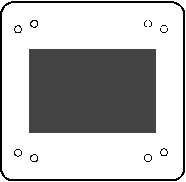 35 mm slides
enliven a presentation for virtually any size audience. They can
project a professional image, are relatively inexpensive to produce, and
if necessary, can be produced quickly. 35 mm slides
enliven a presentation for virtually any size audience. They can
project a professional image, are relatively inexpensive to produce, and
if necessary, can be produced quickly.
- Slides have high credibility with audiences
because viewers looking at photographic slides taken in the field often
feel that seeing is believing.
- The only hardware required is a slide
projector and a screen. Slide programs are easy to package in
slide trays.
- Changes in slides or in their
sequencing can be done rapidly to meet changing conditions or
audiences.
Limitations:
- Slides cannot be made using a photocopying machine. Therefore,
they require more time and money to produce than overhead
transparencies.
- The lights must be dimmed more for slides than for
overhead transparencies.
- Slides require a great deal of preparation and rehearsal.
When Developing a Slide Presentation:
- Use the outline or text of your talk
to note places for appropriate visuals.
- The best slide programs often mix field photographs with
slides of charts, graphs, and other supporting images.
- Catalog and categorize slides,
and place a date, location, and other relevant information on each
slide.
- Vendors can make word slides and
illustrations by computer, though they tend to be costly.
|
| Audio-Slide
Show |
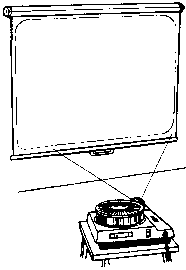 Audio-slide shows are
self-contained programs having pre-recorded sound tracks that are
coordinated with slides by use of electronic synchronizers. The
recording tape includes electronic signals that activate a connected
slide projector so that an image appears simultaneously with the
appropriate voice message, music or sound effects. Audio-slide programs
can serve audiences ranging from a handful to a couple of hundred
people. Audio-slide shows are
self-contained programs having pre-recorded sound tracks that are
coordinated with slides by use of electronic synchronizers. The
recording tape includes electronic signals that activate a connected
slide projector so that an image appears simultaneously with the
appropriate voice message, music or sound effects. Audio-slide programs
can serve audiences ranging from a handful to a couple of hundred
people.
- For a fraction of the cost of films, audio-slide programs can
achieve many of the same program needs.
- They can impart considerable information because color
and a wide array of audio-techniques and visual images can be used.
- If multiple projectors are used with dissolve units that
allow images to "fold" into one another, even a sense of movement can be
created.
- They usually can be produces in-house, equipment is
accessible, and they offer a presenter the flexibility of changing
slides to meet the needs of specific audiences.
Limitations:
- Time must be allotted for developing script, sound-track,
title and credit slides, visuals, and for production.
- Each presentation requires securing and assembling proper
equipment synchronizer, tape recorder, projector(s), screen(s).
- Good maintenance must be given to slides so that a warped
slide doesn't malfunction and throw off an entire presentation.
When Developing a Program:
- Identify all components to the program and possible resources
to assist in developing these components (e.g., photo lab, recording
studio, slide library, graphic artists, a person who has prepared
similar programs).
- Make an initial contact with resource personnel to see
what services they can provide, time frames and their scheduling
requirements.
- Develop a tentative production schedule.
- Prepare a script or a story board and carry this script
with you.
- Photograph or borrow slides of scenes that emphasize your
points. Also, gather charts, drawings, books, or other resource
materials pertinent to the subject which may be photographed or
reproduced graphically as slides.
- Keep images to one message per frame.
- Test-run the slide-tape show with enough time to replace
slides that are unclear.
- Secure permission to use commercial or otherwise
copyrighted music or material.
- Keep credit slides to a minimum and use simple design for
clarity.
|
| Videotape |
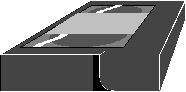 Videotape
electronically carries both a picture and a sound track. Its
features of sound, movement, vivid image, color, and variety hold an
audience's attention the way film does. Videotape can be used to program
an entire presentation, or to support a speaker's remarks by
highlighting certain topics. Videotape
electronically carries both a picture and a sound track. Its
features of sound, movement, vivid image, color, and variety hold an
audience's attention the way film does. Videotape can be used to program
an entire presentation, or to support a speaker's remarks by
highlighting certain topics.
Limitations:
- Videotape productions can be expensive to create and require
experienced production teams.
- In large meetings, the audience may not be able to see
the monitor. (If resources permit, video projectors are available.)
When Developing Videotape:
- Practicing with the equipment by
filming, as well as showing, is the best way to overcome hesitancies
about its use.
- To cover the basics if you are brand new to video use, budget yourself a one hour session with an experienced
video producer, whether amateur or professional. University
extension programs and the local cable T.V. station are good places to
check for a no-cost session. Discuss your ideas. Your budget will
determine whether you should tape on your own or have a professional
make the videotape.
- Composing and editing a
15-minute video production can easily consume dozens of hours whether
you do all of the work or contract to have part of it done. In order for
this kind of investment to pay off, it usually means that the final
product should be viewed by a large audience or multiple audiences.
Consider the facilities available before choosing to use videotape.
TESTING THE DESIGN OF
YOUR PRESENTATION
When you have prepared the visuals you want to use in your
presentation, you must practice using them. Do a practice run in full,
preferably with someone you know well and with someone you do not know
well. Alternatively, use a video or audio tape recorder, or a mirror.
If you are making a group presentation, do a complete practice run
in full. A practice run will ensure that each presentation builds on
the previous one and that all the points are covered. These colleagues
can also provide valuable feedback. The tips below will help you make
the most out of your practice runs:
- Seek feedback at the point when you have your material well
organized but not committed to memory. This will enable any needed
changes to be incorporated easily.
- This feedback should include an evaluation of the
presentation's length, logic, clarity, and interest level; the speaker's
rate of delivery, voice level, and conversational pattern; and the
usefulness of the visual aids.
Once you are satisfied with the content of
your presentation, make sure that the technical supports are in place or
lined up:
- Check with the meeting organizer to make sure the equipment
you need will be there.
- If at all possible, arrive at the location of your
presentation an hour early to check your equipment and room
arrangements. Practice using your visuals with the equipment provided.
Make sure that you know where the on/off switch is and make arrangements
to have the lights dimmed, if necessary.
Rehearsal is a fundamental step in
developing and refining effective presentations. Practicing your
presentation and working closely with the meeting organizer to secure
the necessary technical supports will assist you in making a smooth
performance.
SUMMARY
In this discussion, evaluation plays a recurring theme. You must
evaluate the appropriateness of the visual aids. You must evaluate how
best to prepare them. You must evaluate their effectiveness in your
practice run. Adding the visual dimension to a presentation is key to
ensuring the presentation's overall success and evaluation plays an
important role in choosing and effectively using visual aids.
Training sessions should be designed so that sufficient time is
allocated to not only present the information but also to allow for
questions and review of materials as needed. The trainer needs to
provide an environment in which participants feel sufficiently
comfortable in order to ask questions and make comments. Asking
questions and discussing aspects of a training program can clarify
information and reinforce important learning objectives.
OSHA is concerned that the training information presented must be
understood by the employee; otherwise the training will not be
effective. Therefore, employers must include training material that is
appropriate in content and vocabulary to the educational, literacy and
language background of employees. This will ensure that all employees,
regardless of their cultural or education background will receive
adequate training on how to eliminate or minimize their occupational
exposure. |
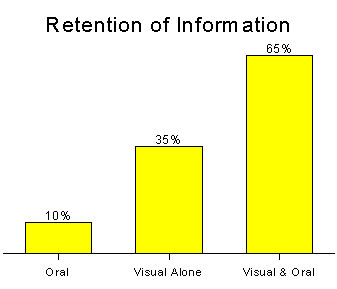
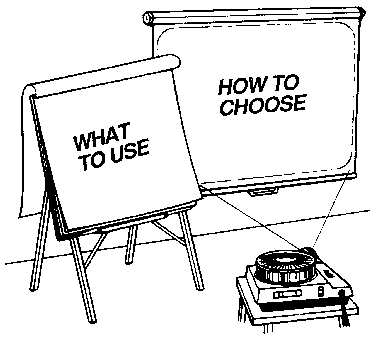
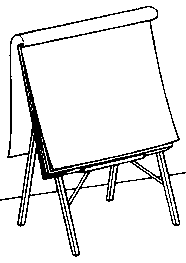 Flip charts
are quick, inexpensive visual aids for briefing small groups. The
charts, felt-tip markers and graphic materials are readily available,
and with a modest ability at lettering, the presenters can compose the
desired visual aid in-house.
Flip charts
are quick, inexpensive visual aids for briefing small groups. The
charts, felt-tip markers and graphic materials are readily available,
and with a modest ability at lettering, the presenters can compose the
desired visual aid in-house.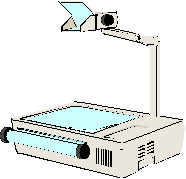 Overhead
transparencies are useful for audience settings of 20 to 50
people and can be produced quickly, easily, and
inexpensively. Any camera-ready artwork, whether word charts,
illustrations, or diagrams can be made into transparencies using
standard office paper copiers.
Overhead
transparencies are useful for audience settings of 20 to 50
people and can be produced quickly, easily, and
inexpensively. Any camera-ready artwork, whether word charts,
illustrations, or diagrams can be made into transparencies using
standard office paper copiers.
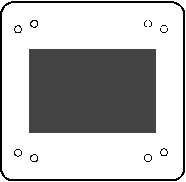 35 mm slides
enliven a presentation for virtually any size audience. They can
project a professional image, are relatively inexpensive to produce, and
if necessary, can be produced quickly.
35 mm slides
enliven a presentation for virtually any size audience. They can
project a professional image, are relatively inexpensive to produce, and
if necessary, can be produced quickly.
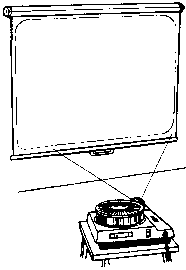 Audio-slide shows are
self-contained programs having pre-recorded sound tracks that are
coordinated with slides by use of electronic synchronizers. The
recording tape includes electronic signals that activate a connected
slide projector so that an image appears simultaneously with the
appropriate voice message, music or sound effects. Audio-slide programs
can serve audiences ranging from a handful to a couple of hundred
people.
Audio-slide shows are
self-contained programs having pre-recorded sound tracks that are
coordinated with slides by use of electronic synchronizers. The
recording tape includes electronic signals that activate a connected
slide projector so that an image appears simultaneously with the
appropriate voice message, music or sound effects. Audio-slide programs
can serve audiences ranging from a handful to a couple of hundred
people.
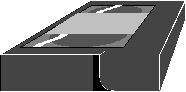 Videotape
electronically carries both a picture and a sound track. Its
features of sound, movement, vivid image, color, and variety hold an
audience's attention the way film does. Videotape can be used to program
an entire presentation, or to support a speaker's remarks by
highlighting certain topics.
Videotape
electronically carries both a picture and a sound track. Its
features of sound, movement, vivid image, color, and variety hold an
audience's attention the way film does. Videotape can be used to program
an entire presentation, or to support a speaker's remarks by
highlighting certain topics.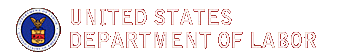
 RSS Feeds
RSS Feeds Print This Page
Print This Page
 Text Size
Text Size E-Mail This Page
E-Mail This Page